To monitor your website's security, SecurityBot needs to verify that you actually own the domain. This prevents unauthorized users from monitoring sites they don't control. SecurityBot can very site ownership via a DNS TXT record or by reviewing a verification file uploaded to your website server.
DNS Record Verification
Add a TXT record to your domain's DNS settings:
- Type: TXT
- Name:
_securitybot - Value: Your unique verification code (provided in the dashboard)
- TTL: 300 (or your default)
To add a TXT record to your DNS settings, follow these steps:
- Go to your domain registrar or DNS provider
- Navigate to DNS management
- Add the TXT record with the provided code
- Click "Verify" in your SecurityBot dashboard
- Verification typically takes 1-5 minutes
For example if you use Cloudflare then after adding the TXT record your site's DNS table should look like this:
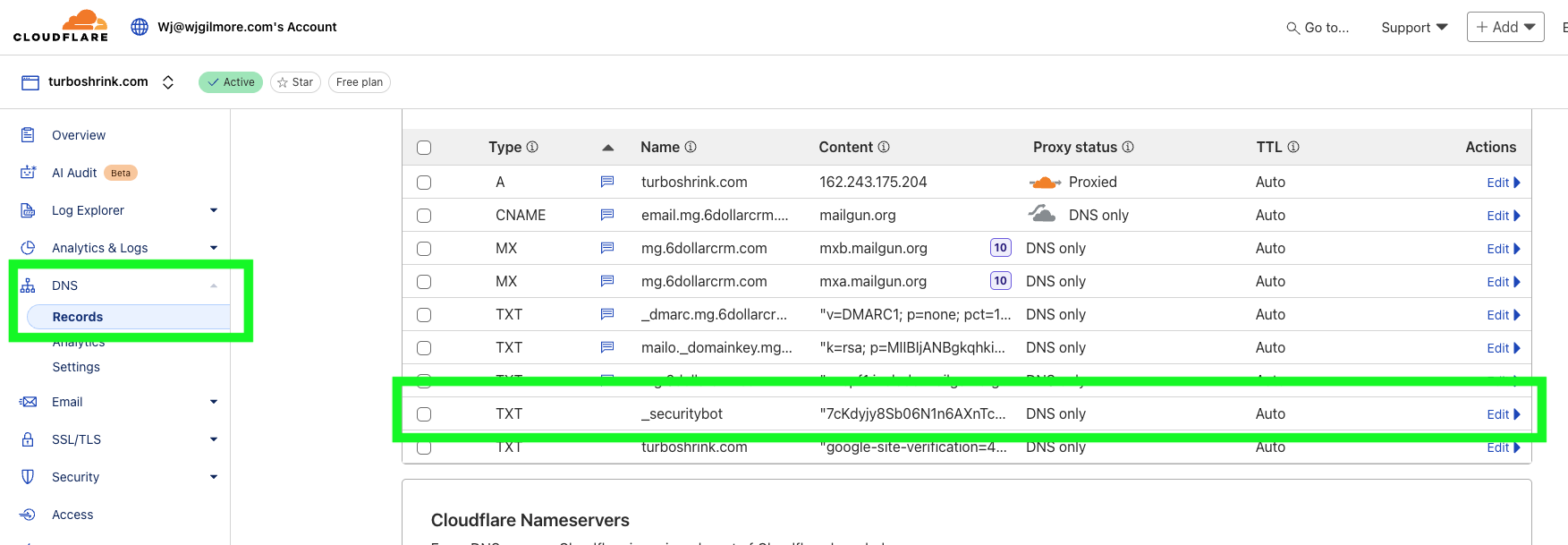
HTML File Upload Verification
Upload a verification file to your website's root directory:
- Download the verification file from your dashboard
- Upload it to
https://yourdomain.com/securitybot-verification.html - Ensure the file is publicly accessible
- Click "Verify" in your dashboard
Place this tag in the <head> section of your homepage HTML.
Troubleshooting
DNS Verification Issues
- DNS propagation: Changes can take up to 24 hours to propagate globally
- Correct record type: Ensure you're using TXT, not CNAME or A records
- Subdomain vs root: Some providers require
@instead of the subdomain
File Upload Issues
- File accessibility: Test by visiting the verification URL directly
- Server permissions: Ensure your web server can serve HTML files
- Caching: Clear any CDN or server-side caching
Meta Tag Issues
- Placement: Meta tag must be in the
<head>section - Homepage only: The tag must be on your exact homepage URL
- Case sensitivity: Ensure the content matches exactly
Security Notes
- Verification codes are unique to your account
- Codes expire after 30 days if unused
- You can regenerate codes if needed
- Remove verification files/tags after successful verification (optional)
Next Steps
Once your site is verified, SecurityBot will begin monitoring:
- SSL certificate status
- Security headers
- DNS records
- Server status
- Security.txt files
- Robots.txt configuration
For more advanced monitoring options, see our SecurityBot University guides.