WEB SERVER DETECTION & MONITORING
Automatically detect your web server software, version, and configuration. Track changes over time and ensure your server stack stays secure and up-to-date.
START FREE MONITORING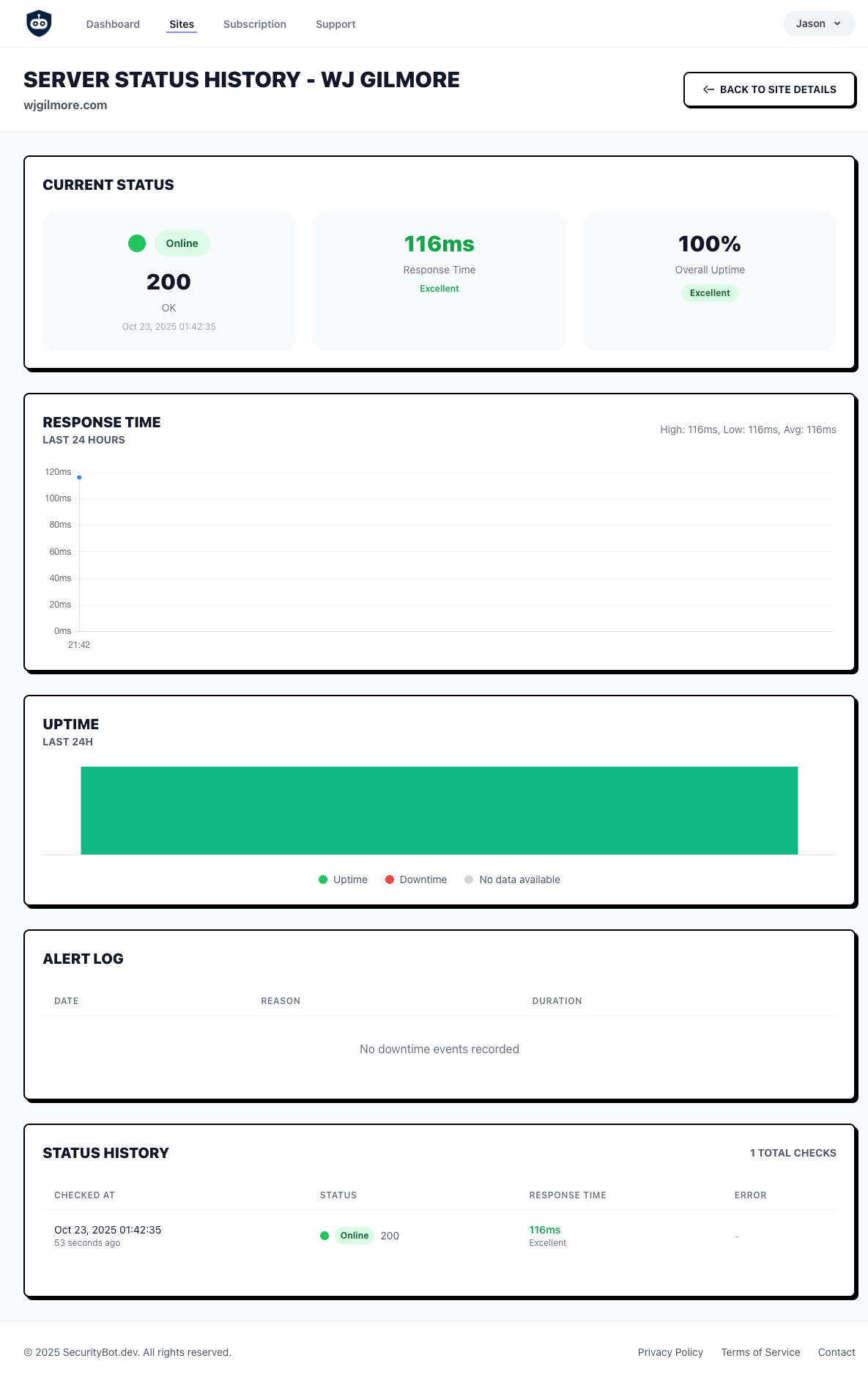
COMPREHENSIVE SERVER TRACKING
Know exactly what's running your website
Server Detection
Automatically identify Apache, Nginx, IIS, LiteSpeed, and other web servers.
Version Tracking
Monitor server software versions and get notified when they change.
Change History
Track all server software changes with complete historical records.
Real-Time Monitoring
Continuous monitoring checks your server configuration every hour.
Change Alerts
Get notified immediately when your server software or version changes.
Free Forever
Monitor up to 2 websites completely free. No credit card required.
HOW IT WORKS
Get started in minutes
Add Your Website
Enter your website URL and verify ownership to start monitoring.
Automatic Detection
SecurityBot automatically detects your web server software and version.
Track Changes
View your server history and get alerted when configurations change.
FREQUENTLY ASKED QUESTIONS
Everything you need to know about server monitoring
How does server detection work?
SecurityBot analyzes HTTP response headers, particularly the "Server" header, to identify your web server software and version. This is completely passive and doesn't affect your server's performance.
Which web servers are supported?
SecurityBot can detect Apache, Nginx, Microsoft IIS, LiteSpeed, Cloudflare, and many other popular web servers and CDN services. If the server identifies itself in headers, we can track it.
Why is server monitoring important?
Knowing your server software and version helps you identify security vulnerabilities, track unauthorized changes, and ensure you're running supported software versions. Outdated servers can be a security risk.
What if my server header is hidden?
Many servers hide their identity for security reasons. If your server header is masked or removed, SecurityBot will indicate this, but won't be able to provide specific server details.
How often is server information checked?
SecurityBot checks your server information every hour to detect any changes to your web server software or configuration.
START MONITORING YOUR WEB SERVER TODAY
Track your web server software and stay informed about changes. Free for up to 2 websites.
START FREE MONITORING