ROBOTS.TXT MONITORING
Monitor and analyze your robots.txt file to ensure search engines can properly crawl your site. Track changes, identify issues, and optimize your SEO configuration.
START FREE MONITORING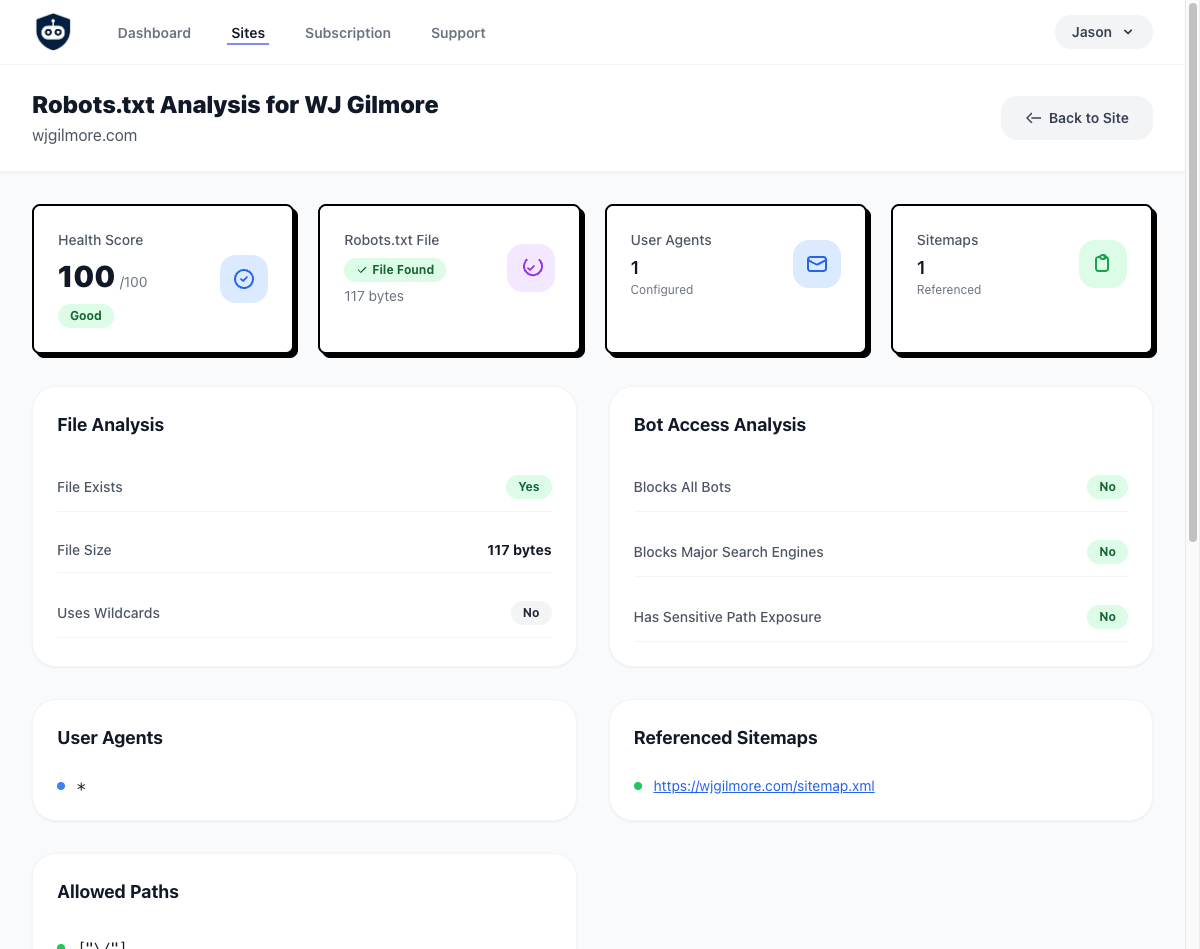
COMPREHENSIVE ROBOTS.TXT ANALYSIS
Optimize your search engine crawling
Crawler Directives
Analyze all user-agent directives and ensure proper crawler configuration.
Sitemap Detection
Verify your sitemaps are properly referenced in robots.txt.
Change Alerts
Get notified immediately when your robots.txt file changes.
Error Detection
Identify syntax errors and misconfigurations in your robots.txt.
Historical Tracking
View complete history of all changes to your robots.txt file.
Free Forever
Monitor up to 2 websites completely free. No credit card required.
HOW IT WORKS
Get started in minutes
Add Your Website
Enter your website URL and verify ownership to start monitoring.
Automatic Analysis
SecurityBot retrieves and analyzes your robots.txt file automatically.
Get Insights
Receive detailed analysis and alerts for any issues or changes detected.
FREQUENTLY ASKED QUESTIONS
Everything you need to know about robots.txt monitoring
What is a robots.txt file?
Robots.txt is a text file placed in your website's root directory that tells search engine crawlers which pages they can and cannot access. It's a critical component of SEO and crawler management.
Why monitor robots.txt?
Monitoring robots.txt ensures search engines can properly crawl your site. Misconfigured robots.txt can block search engines from important pages, severely impacting your SEO. Changes should be tracked to prevent accidental blocking of critical content.
What does SecurityBot check for?
SecurityBot analyzes user-agent directives, disallow rules, allow rules, sitemap references, crawl delays, and checks for syntax errors or misconfigurations that could impact SEO.
What if I don't have a robots.txt file?
If your site doesn't have a robots.txt file, SecurityBot will notify you. While not having robots.txt allows all crawlers by default, having an explicit robots.txt file is considered best practice for SEO management.
How often is robots.txt checked?
SecurityBot checks your robots.txt file daily to detect any changes or issues. You'll be alerted immediately if the file is modified, removed, or becomes inaccessible.
OPTIMIZE YOUR SEO TODAY
Start monitoring your robots.txt file for free. Ensure proper search engine crawling.
START FREE MONITORING